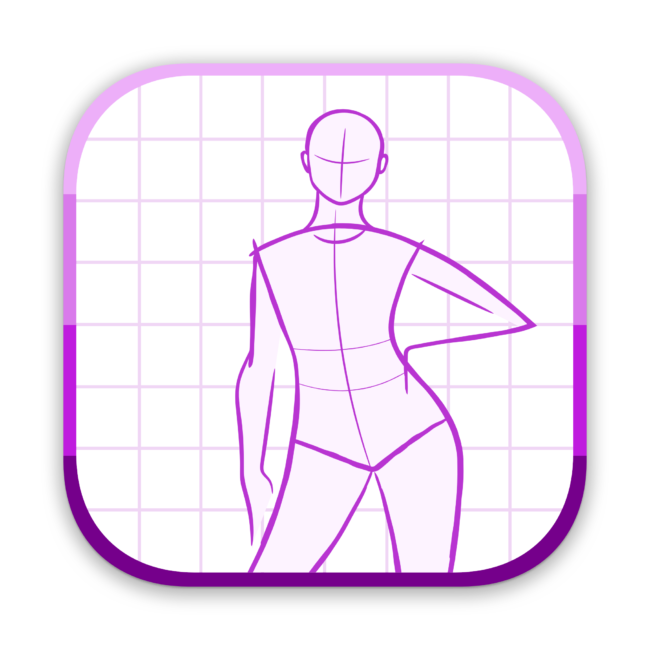Sketch Fashion Update 1.1.4
# New Stuff in 1.1.4 * Fill Color Opacity Change Feature * Stroke Color Opacity Change Feature * Snapping to Grid, Guides and Other Objects is added, you can change them from View menu * 4 New Mannequin Sketches – Front, Back, Left and Side Models * Completely redesigned web page dedicated for Sketch Fashion * New pages – FAQ, Tech Specs, Updates and Trial Download Page # Changes * Stroke width can be applied up to 500 px (was 50 px) # Bug Fixes * Menu and interface spelling errors * Fixed – when not updating style components when select objects in different layers